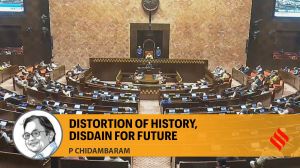Google Flights can now help you quickly find the ‘cheapest’ flight: Here’s how to do it
Google Flights is getting a new "Cheapest" tab, which, as the name suggests, lets you quickly find the least expensive flight to your preferred destination.
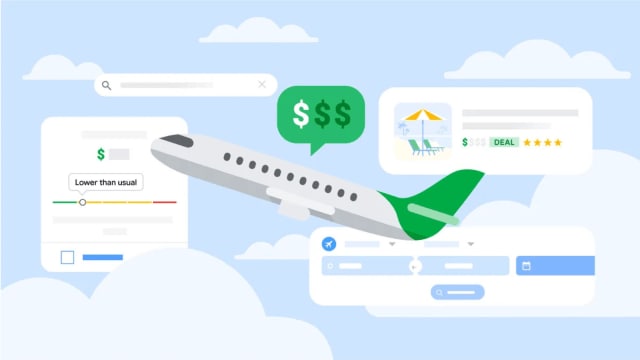 Google Flights is a must use tool if you happen to be a frequent traveller. (Image Source: Google)
Google Flights is a must use tool if you happen to be a frequent traveller. (Image Source: Google)Google recently updated Google Flights, the web-based tool that helps you find the right flight with a new option that makes it even easier to find the cheapest flights to your destination.
When you search for a flight on Google Flights, the top search results are usually based “on a mix of price and convenience.” While they are fairly useful, many of us usually look for the cheapest flight. To help users quickly find the cheapest deals, the company it is adding a new ‘Cheapest’ tab that lets you quickly sort flights by fare. This is really convenient as users had to previously go through the hassle of sorting flights and finding the cheapest option available.
In a blog post, Google noted that the cheapest flight available may have some “creative itineraries” like longer layovers, multiple airlines or booking sites and even self-transfers, allowing users to see what tradeoffs they will have to make and will even direct you to a different website to complete the booking.
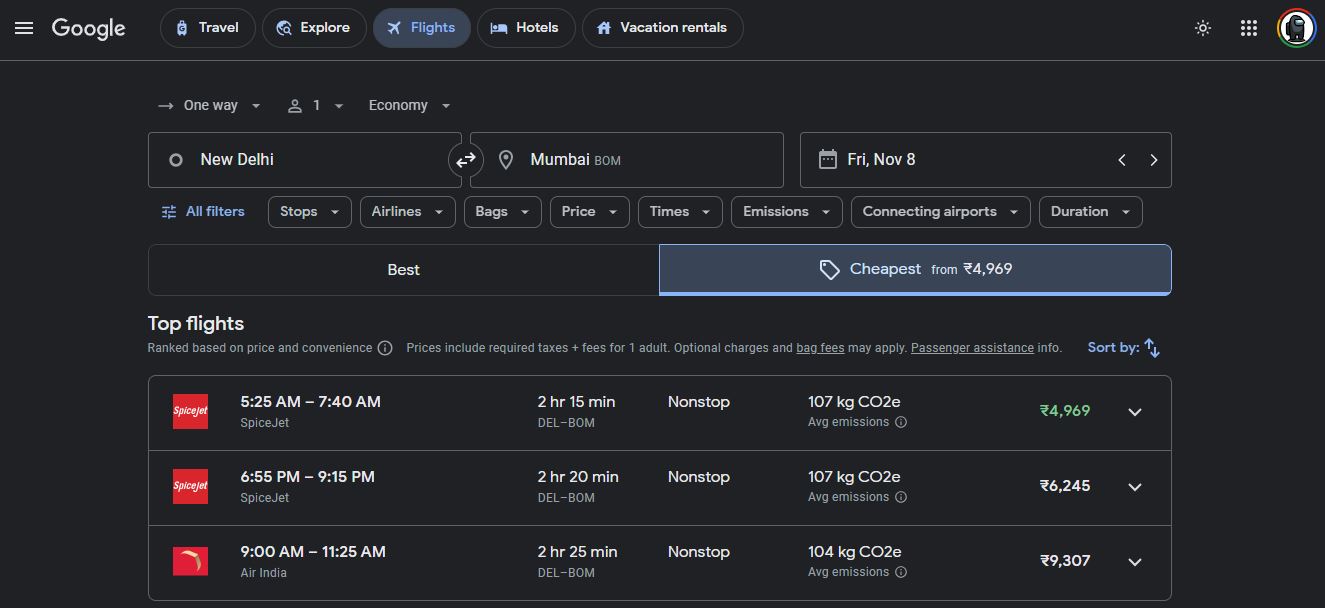 Here’s what Google Flights’ Cheapest tab looks like. (Express Photo)
Here’s what Google Flights’ Cheapest tab looks like. (Express Photo)
How to use Google Flights to find the cheapest flight?
Google says that the “Cheapest” tab will be rolling out to everyone in the next two weeks, so if it isn’t available on your account, make sure to check back a few days later. To use the new feature, simply head over to ‘flights.google.com’, enter you starting and the destination you want to go, set the date and hit the search button below. If the new “Cheapest” tab is enabled on your account, you will be able to see it just to the right of the ‘Best tab’
Tapping on a flight will open a new page, where you will be able to see which service provider is offering the most pocket-friendly deal. One thing to note here is that if you need to make changes to your booking for any reason, you will have to deal with the service provider and not Google.