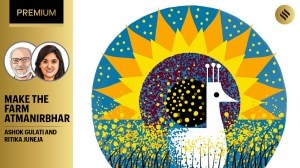How to enable two-factor authentication for a Gmail account
Setting up 2-step verification makes it hard for anyone to take over your email account. Here's how to enable it.
 Gmail: How to send emails with an expiration date
Gmail: How to send emails with an expiration dateWith over 1.5 billion users, Gmail remains the most popular email clients in the world. But unfortunately, there is always a chance of your email being hacked by bad actors. Strong passwords are fine, but if you need to secure your email account, two-factor authentication provides an additional layer of security. Don’t worry, setting up 2-step verification for Gmail is easy. Here’s how to enable two-factor authentication and secure our data and personal information.
How to set up two-factor authentication for your Google account
Google lets you set up two-factor authentication for your account in two ways. One method is Google Prompt and another one is setting up two-factor authentication by using Google’s Authenticator app.
# Log in to your Google account on myaccount.google.com on your smartphone or PC.
#Click the Security tab on the left.
# Scroll down a bit, and click “2-Step Verification.”
#Click the Get Started button. Now follow the on-screen instructions to set up two-factor authentication.
#Enter your passwords to confirm your identity.
#Click Try it Now
#Add a phone number that Google can send the six-digit verification code to.
#Click Send.
#Verify your phone number by entering the six-digit code Google sent you. Click Next.
#Click Turn On to enable two-factor authentication.
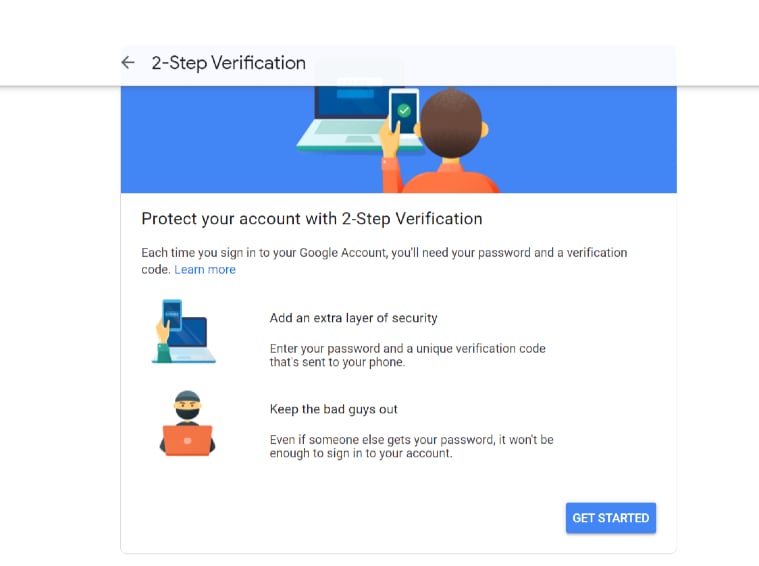 Screenshot: Anuj Bhatia/Indian Express
Screenshot: Anuj Bhatia/Indian Express
How to use Google Authenticator
Google authenticator is another way to secure your Google account. To use this method, you need to download a free app from the App Store or Google Play Store that’s being used to generate random codes for your two-factor authentication.
#Go to your account’s security preferences, click Authenticator App.
#Choose whether you are using an iPhone or Android smartphone.
#Click Next.
#Scan the QR code from your authenticator app.
#Enter the code shown on the Google Authenticator app on your smartphone
#Click Verify.
#Click Done