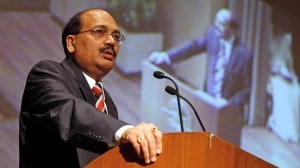Garmin watch stuck on blue triangle? Here’s what’s happening and how to fix it
Garmin users from around the world have reported their devices have stopped working or stuck on the startup screen or showing a blue triangle.
 Several Garmin watches are stuck on what users are labelling as the "blue triangle of death". (Photo Credit: Coach Claire/X)
Several Garmin watches are stuck on what users are labelling as the "blue triangle of death". (Photo Credit: Coach Claire/X)Garmin, the company that makes watches for athletes and outdoor enthusiasts is facing a huge backlash after customers from all over the world complained that their devices suddenly stopped working.
The problem has reportedly affected all Fenix, Epix, Forerunner, Vivoactive, Venu and Active models, which account for the majority of watches the company sells. While some users say that their watch is stuck on the startup screen, others claim that they are seeing a “blue triangle of death.” Some reports also suggest that the watches are crashing when starting a GPS workout.
Really Garmin? Blue triangle of death, yeah pressing and holding the powerbutton does nothing, it doesn’t even turn off!!! 🤬🤬🤬 pic.twitter.com/VelO6y52ys
— Marko Wathen (@MarkoWathen) January 29, 2025
Which watches are crashing?
While it is still unclear which models are impacted by the problem, a list on the Garmin website claims the issue is currently affecting the following models
- Approach Watch
- Edge Cycling Computers
- Epix Watch
- Fenix Watch
- Forerunner Watch
- Instinct Series Watch
- Vivoactive 4
- Vivoactive 5
- Venu 3
- Venu 3S
What happened to my Garmin watch?
At the moment, there is no official word from Garmin on what caused its watches to crash, but speculation has it that the problem surfaced after an update pushed a bad GPS file which rendered the functionality unusable. A handful of users have also complained that they faced the issue even when they did not use GPS.
This isn’t the first time Garmin users are facing a problem. Earlier this month, Garmin Connect, the company’s companion app, faced a worldwide outage, rendering features like Garmin Coach, Garmin Connect IQ app store and Garmin Pay unusable for a couple of hours.
How do I fix my Garmin watch?
Garmin has already acknowledged the problem and posted a fix on its website that should help resolve the issue. If your Garmin watch is not booting past the startup screen, try pressing and holding the power or light button until the watch turns off (this might take up to 15 seconds).
Now, turn it on to see if it fixes the problem. In case it normally boots up, sync it with the Garmin Connect app on your phone to fix the problem.
However, if you are still facing the issue, you will have to install Garmin Express on your PC and reset the watch to fix the issue. The exact steps to reset your watch may vary depending on the model and you may also lose data like body battery, steps, shortcut controls, hotkey controls and more.
Some users also have reported that they are unable to use their Garmin watch even after multiple resets, hinting that the issue may not be fully resolved.