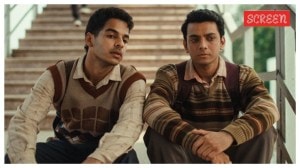After backlash, Apple will let users tone down the Liquid Glass look with a new ‘Tinted’ option
Apple's new Liquid Glass interface replaces many of the iPhone’s familiar buttons and menus with versions that are translucent and show animations while the user navigates their apps.
 Liquid Glass brings one of the biggest changes to the iPhone’s user interface design since 2013, when Apple’s iOS 7 introduced a new, flatter look.
Liquid Glass brings one of the biggest changes to the iPhone’s user interface design since 2013, when Apple’s iOS 7 introduced a new, flatter look.
When Apple revealed Liquid Glass as part of the interface design revamp at WWDC earlier this year and later rolled out the iOS 26 update, it was meant to offer clarity and fluidity. However, Apple was heavily criticised for the move. Now, Apple has introduced a new feature that makes it easier to customise Liquid Glass to your liking.
The new toggle feature is being rolled out as part of the latest iOS 26.1 beta, which allows users to tint Liquid Glass elements to make them appear more opaque. You can set the appearance of Liquid Glass to either Clear or Tinted.
The new Liquid Glass user interface that shipped with iOS 26 and other Apple operating systems marked the company’s biggest design overhaul. Apple’s idea with the Liquid Glass redesign was ambitious. The company emphasised coherence across its platforms, with Liquid Glass drawing inspiration from the Vision Pro’s interface.
Apple’s new lineup, from the latest iPhone 17 Pro Max to the iPhone Air, comes preinstalled with the new software update. Every Apple device now shares a similar design language centered around the “Liquid Glass” look. The user interface features semi-transparent windows and bubbles that can distort and contort the text, images, and wallpaper underneath.
In apps like Apple Music, the “Now Playing” bar displays a hint of the album artwork behind it. However, many users have complained that the UI hides useful buttons. That said, Apple has fine-tuned Liquid Glass from its initial developer beta to the public beta, and again for the final release.
iOS 26.1 tinted or clear option and what they look like. pic.twitter.com/4eSnb6iJss
— Aaron Zollo (@zollotech) October 20, 2025
https://platform.twitter.com/widgets.js
The early versions were incoherent, especially with text layered over text, and many users raised concerns about legibility. Follow-up betas dialed back some of the glass and liquid effects in favor of a more “frosted glass” aesthetic.
You can access the new Liquid Glass toggler feature from Settings > Display & Brightness > Liquid Glass, where you can choose between “Clear” and “Tinted.” The latest iPadOS 26.1 and macOS 26.1 developer betas also let you tint Liquid Glass.