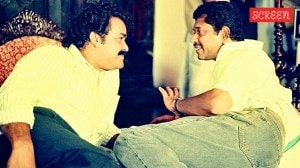EPFO e-nomination: Here’s how to file it online
EPFO e-nomination, Benefits of filing e-nomination: The e-nomination helps in transferring the earnings and benefits of the EPF account holders to their dependents in case of the sudden demise of the account holder.
 EPFO e-nomination Online: While there is no last date for filing the e-nomination, EPFO is urging all its account holders to do it at the earliest (Image: EPFO website)
EPFO e-nomination Online: While there is no last date for filing the e-nomination, EPFO is urging all its account holders to do it at the earliest (Image: EPFO website)EPFO Account e-nomination, Step to file e-nomination Online: In a bid to make updating nominee details easier, the Employees’ Provident Fund Organization (EPFO) introduced the e-nomination facility for its members earlier this year.
The e-nomination helps in transferring the earnings and benefits of the EPF account holders to their dependents in case of the sudden demise of the account holder. It allows the nominee(s) such as the spouse, children and dependent parents to withdraw the accrued amount from EPF, Employees’ Pension Scheme (EPS), and Employees’ Deposit Linked Insurance Scheme (EDLI).
While there is no last date for filing the e-nomination, EPFO is urging all its account holders to do it at the earliest for smooth access to social security in a convenient way without visiting their offices physically.
Benefits of filing e-Nomination for Members.#EPFO #Nomination #Service #AmritMahotsav @AmritMahotsav pic.twitter.com/6ae0Oxg3Iv
— EPFO (@socialepfo) October 3, 2022
Here’s how you can file e-nomination online:
Step 1: Open EPFO’s website – https://unifiedportal-mem.epfindia.gov.in/memberinterface/ and log in to your account by entering your UAN, password and capcha.
 Source: EPFO website
Source: EPFO website
Step 2: It will show a pop-up asking you to file your e-nomination. You can click on “File Now”
 Source: EPFO website
Source: EPFO website
Step 3: This will open a page where it’ll ask you for your family declaration. You need to click on “Yes” to update your family details.
 Source: EPFO website
Source: EPFO website
Step 4: It will allow you to enter the details of your family members such as Aadhaar, name, date of birth, gender, relation, address, photo etc.
Note: Here you can add more than one nominee.
Step 5: Then you will have to declare the amount of share under the nomination details and click “save EPF nomination”
Step 6: In the end, you will need to complete the “e-sign” process by using Aadhaar-based authentication.
Finally, your nomination will get registered on the EPFO portal. Once the e-nomination is registered, you do not need to send any documents to the current employer or former employer(s).





- 01
- 02
- 03
- 04
- 05