Not happy about Live Voicemail on your iPhone? Here’s how to disable the feature
Live Voicemail is enabled by default on iPhones running iOS 18, and it works flawlessly.
 Live Voicemail is enabled by default on iPhones running on iOS 18. (Image credit: Vivek Umashankar/The Indian Express)
Live Voicemail is enabled by default on iPhones running on iOS 18. (Image credit: Vivek Umashankar/The Indian Express)Apple, with its latest software update, has enabled Live Voicemail, which allows iPhone users to receive real-time voicemail when they are not able to take calls. While some people absolutely love this feature, others aren’t a fan of this latest addition by Apple.
Live Voicemail is enabled by default on iPhones running iOS 18, and it works flawlessly. The caller can leave a voice message, which can then be accessed on the Phone app, from the voicemail menu in the bottom right corner.
How does Live Voicemail work on an iPhone?
When someone calls an iPhone user, after the phone stops ringing, the iPhone will automatically answer the call, enabling the caller to leave a quick voice message, which is limited to 3 minutes or 180 seconds. Callers can record themselves if there is something important or urgent that they would like to convey to the iPhone user.
These audio clips are locally stored and processed on the device.
It works in two different ways. iPhone users can listen to these like a regular voice message, or they can also look at the transcribed text, which works best if the caller has used one of the supported languages such as English; otherwise, the transcription will look like gibberish. You can also add an extra touch by adding a custom greeting from the Phone app settings menu.
Apple has enabled Live Voicemail by default on all iPhones running iOS 18, which was first introduced on iOS 17, and users can disable it to stop receiving voicemails.
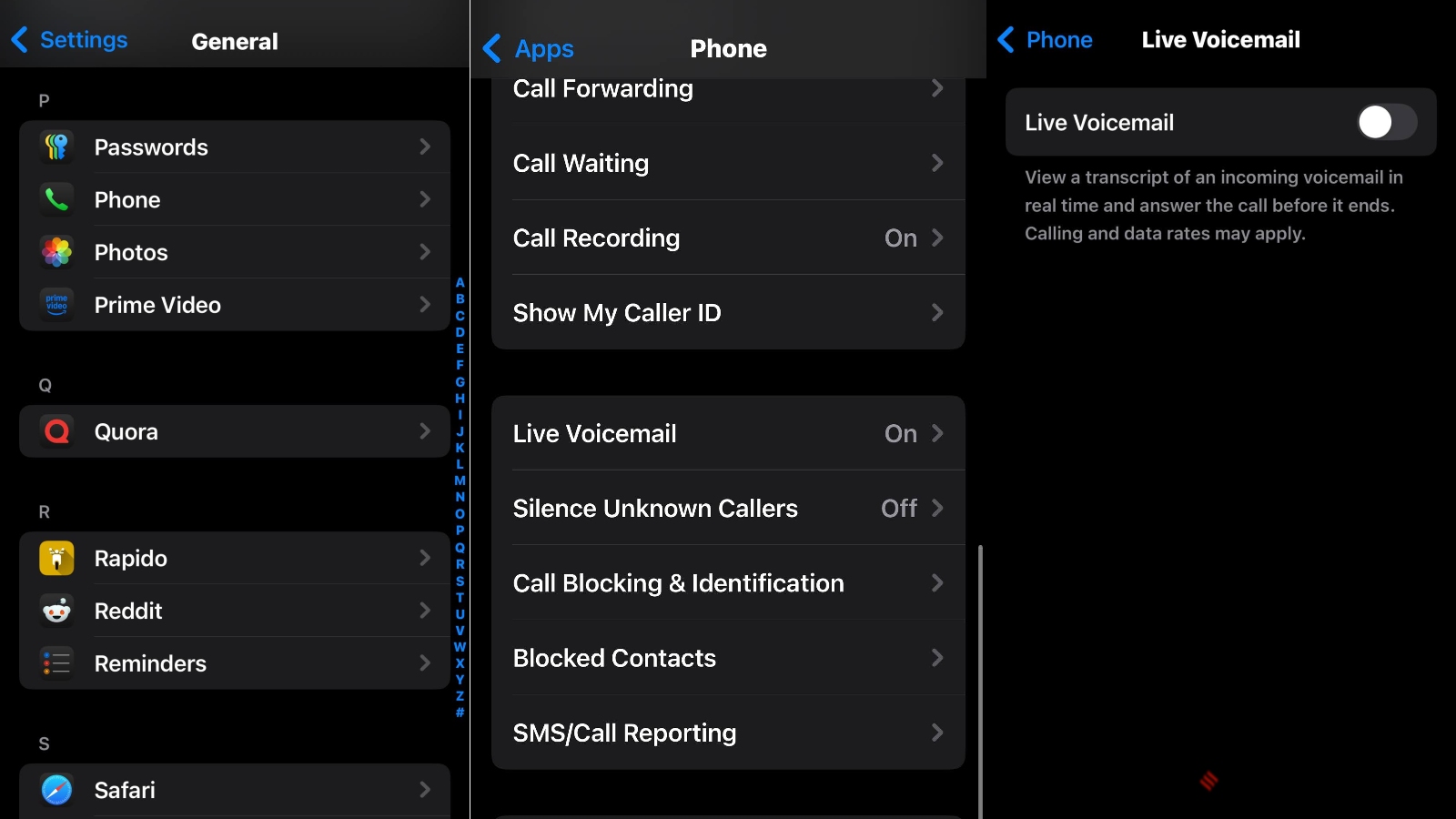 Live Voicemail can be quickly disabled. (Express Photo)
Live Voicemail can be quickly disabled. (Express Photo)
To disable Live Voicemail on your iPhone, go to Settings > Apps > Phone > Live Voicemail and disable it. That’s it. If you ever feel like enabling it again, go to the same menu and toggle the enable switch.







