If you’ve looked for a flight on Google using a search query that goes something like “flights to Bengaluru,” you’d have noticed a card that sits atop the search results displaying various details. Normally, people tend to scroll past this card to visit their favourite travel websites such as MakeMyTrip or Yatra. But in doing so, they miss out on a highly efficient way to find the cheapest flight to the destination of their choice.

What is Google Flights?
A part of Google Travel, Google Flights is essentially an online service that lets you browse flights and book them through third-party booking websites. When you search for a flight on the site, it lists all available options. Clicking on any of those will lead you to the respective third-party booking website.
Story continues below this ad
 Google Flights also offers a host of filters to help you arrive at highly specific preferences. (Express image)
Google Flights also offers a host of filters to help you arrive at highly specific preferences. (Express image)
Alongside this basic functionality, Google Flights also offers a host of filters to help you arrive at highly specific preferences. For instance, you can choose to see options with low emissions only or sort flights by the number of carry-on bags they permit.
But where Google Flights truly shines is its ‘Explore’ feature that displays a map with a bunch of popular travel destinations worldwide along with how much a trip would cost you.
 The more you zoom into the map, the more specific the flight destinations get. (Express image)
The more you zoom into the map, the more specific the flight destinations get. (Express image)
It’s a fun way to find and explore places that lie within your budget when you are in a vacation mood but haven’t picked a destination yet. The more you zoom into the map, the more specific the flight destinations get. You also get filters that let you fine-tune the explore options.
How can I access Google Flights?
Google Flights automatically kicks in when a flight is searched for on Google, generating a card that sits above the web results. Tapping on it will redirect you to the Google Flights page with more detailed information.
Story continues below this ad
At the moment, the Google Flights service is not offered as an app. That doesn’t come as a surprise considering the service it’s a part of – Google Travel – is also only accessible through its website. If you want to try Google Flights, you can do so via http://www.google.com/travel/flights. And if you figure you’ll be using the service often, a shortcut can be created for it on the home screen.
How does Google Flights help save money?
If you are looking for ways to save money on your next flight, Google Flights can help you with its smart features and insights. A new update to the service introduces several features that go with its existing search functionality. These features can help you save massively on flights.
Google Flights can now analyse historical data and current prices to tell you when the best time to book a particular route is. You can see this information on the search results page in a drop-down box. For example, it might tell you that booking three weeks in advance will save you 20% compared to booking later.
 Google Flights can now tell you when the best time to book a particular route is. (Image: Google)
Google Flights can now tell you when the best time to book a particular route is. (Image: Google)
If you are not ready to book yet, you can also turn on price tracking to get email notifications when the price drops significantly. You can do this by clicking the Track Prices button near the top-left of the search results page.
Story continues below this ad
Additionally, Google Flights can offer a price guarantee for some flights, which means that if the price goes down after you book, Google will pay you back the difference. You can see a colourful badge on the flights that have this guarantee.
Lastly, Google Flights can share some general trends and tips for saving money on flights, such as booking early, taking a layover, or avoiding weekend departures.
So, is it time to uninstall my current travel app?
Google Flights, as mentioned earlier, does not have an app version, but you can still make a shortcut for it on your phone’s home screen for quick access. It’s also vital to know that it is not a primary source for booking flights and other travel modes. It only helps you find the best deals – and with its new features, does so very well. But if you want to switch your current travel app with Google Travel, you should also know that Google Travel does not let you book buses or trains.



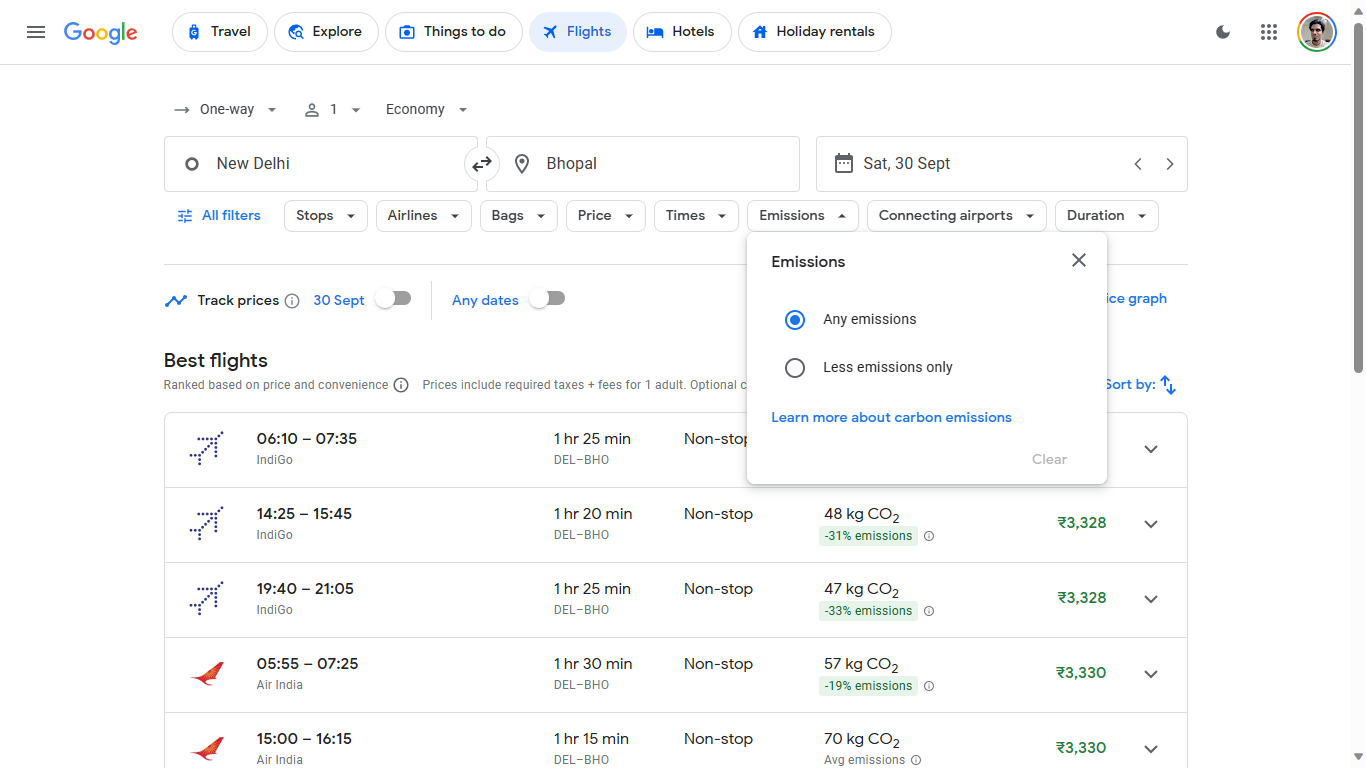 Google Flights also offers a host of filters to help you arrive at highly specific preferences. (Express image)
Google Flights also offers a host of filters to help you arrive at highly specific preferences. (Express image)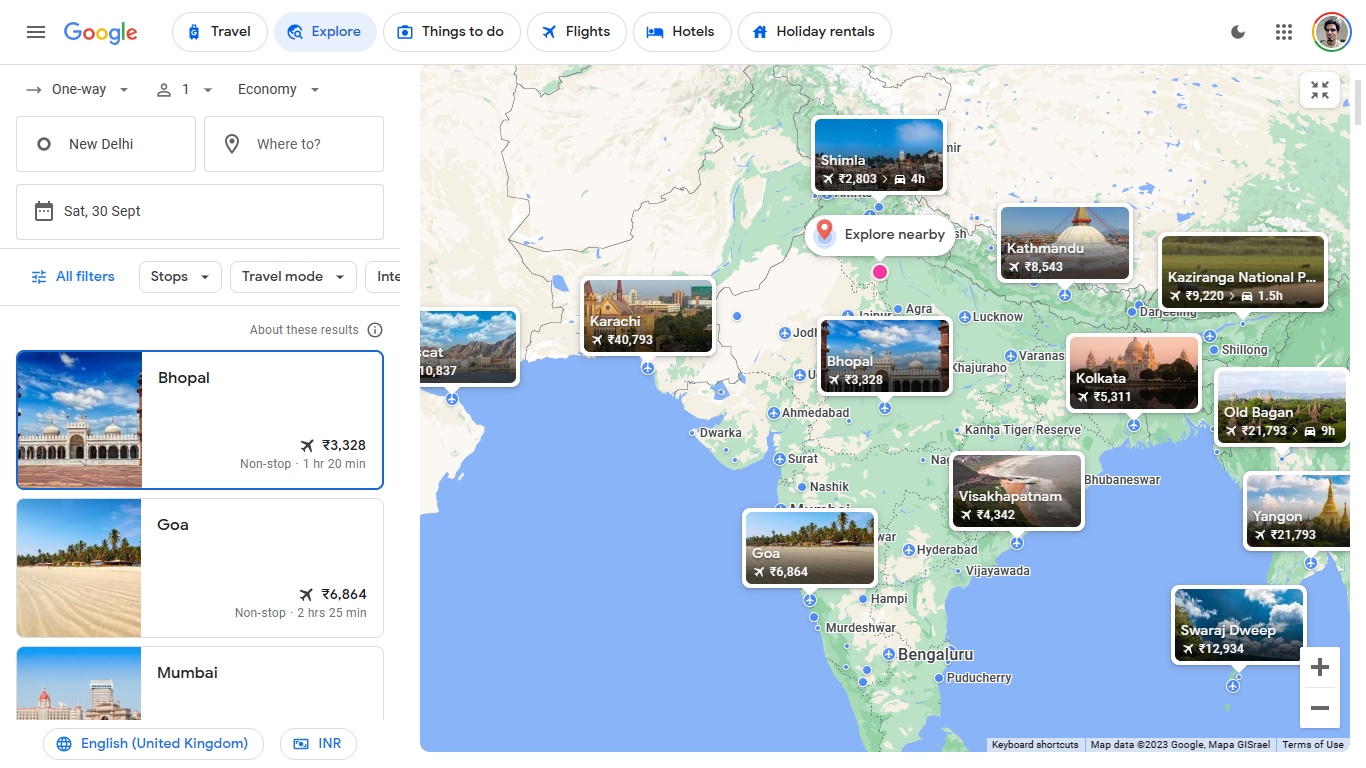 The more you zoom into the map, the more specific the flight destinations get. (Express image)
The more you zoom into the map, the more specific the flight destinations get. (Express image)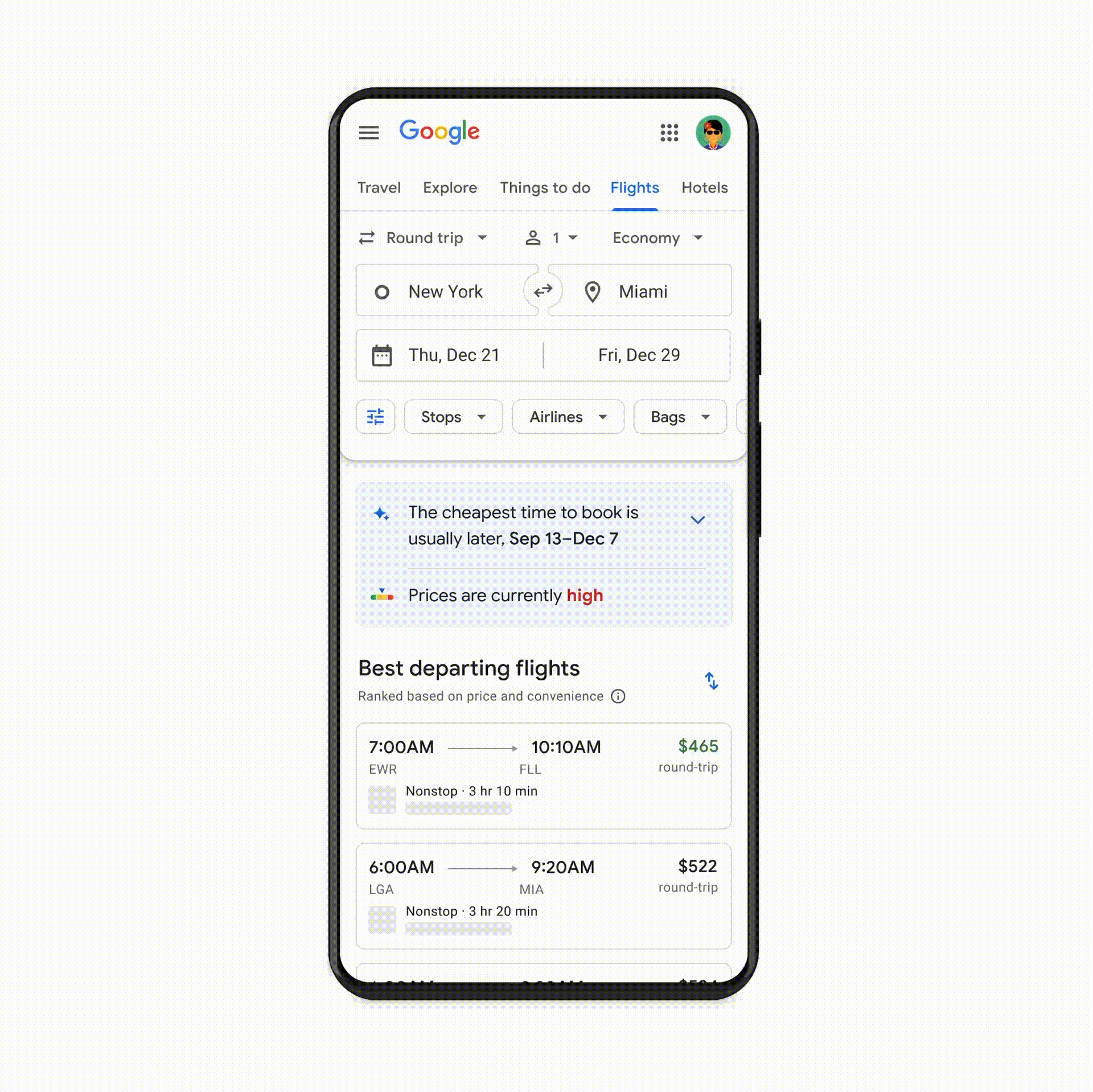 Google Flights can now tell you when the best time to book a particular route is. (Image: Google)
Google Flights can now tell you when the best time to book a particular route is. (Image: Google)





