Google is testing a new desktop mode for Android tablets: Here’s how it looks like
Dubbed "Desktop windowing", here's everything we know so far about the upcoming desktop mode for Android tablets.
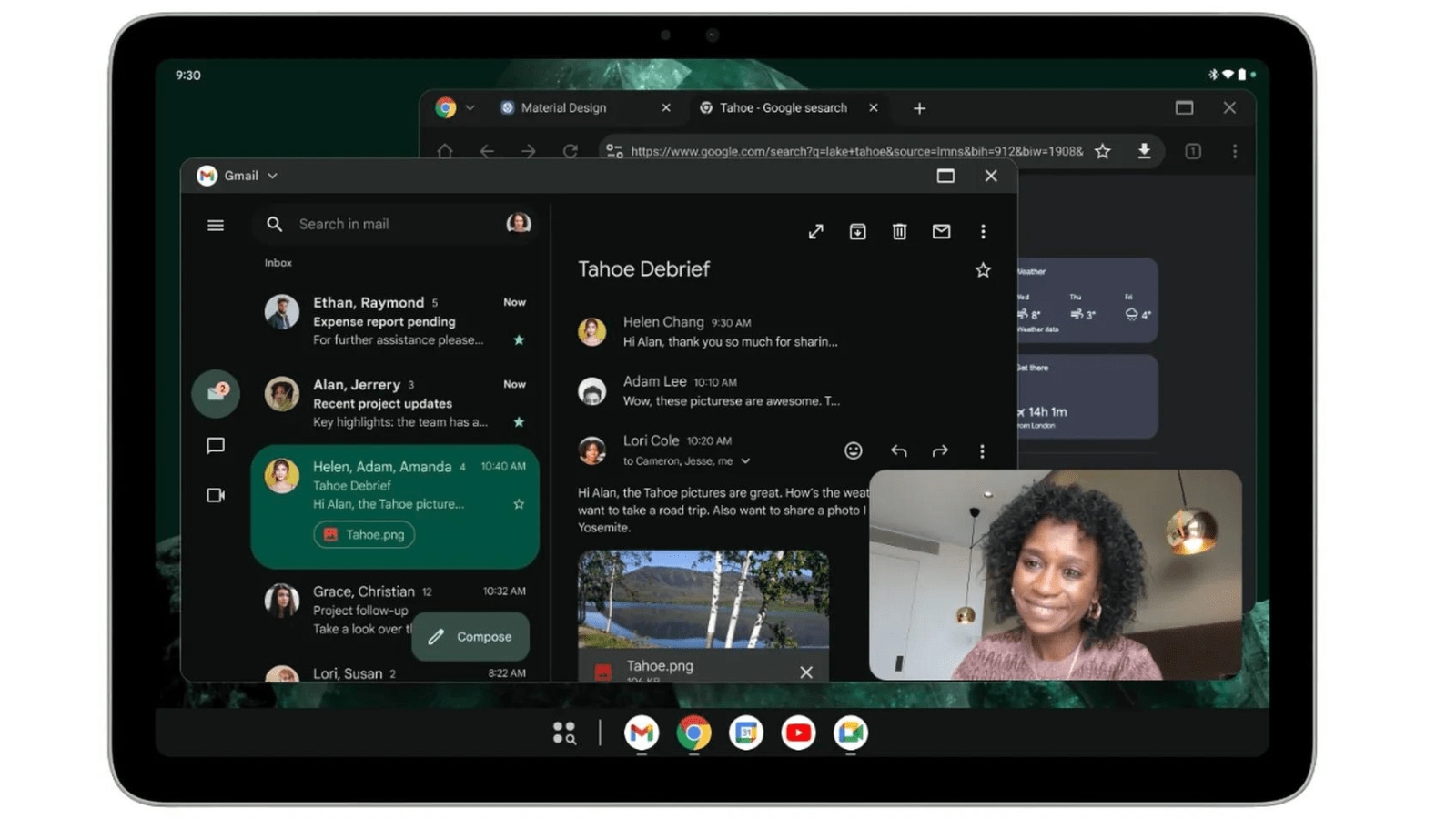 Google has been working on a desktop mode for Android tablets for quite sometime now. (Image Source: Google)
Google has been working on a desktop mode for Android tablets for quite sometime now. (Image Source: Google)Google is experimenting with a new feature for Android tablets that will allow users to resize apps and rearrange them freely, just like you can on Windows or Mac-powered machines.
Called “Desktop windowing,” the new functionality is aimed at making it easy for users to juggle between multiple apps. According to 9to5Google, the new desktop windows feature is currently available on Android 15 QRP1 Beta 2 on the Pixel Tablet.
Google says the new functionality “allows users to run multiple apps simultaneously and resize app windows, offering a more flexible and desktop-like experience.”
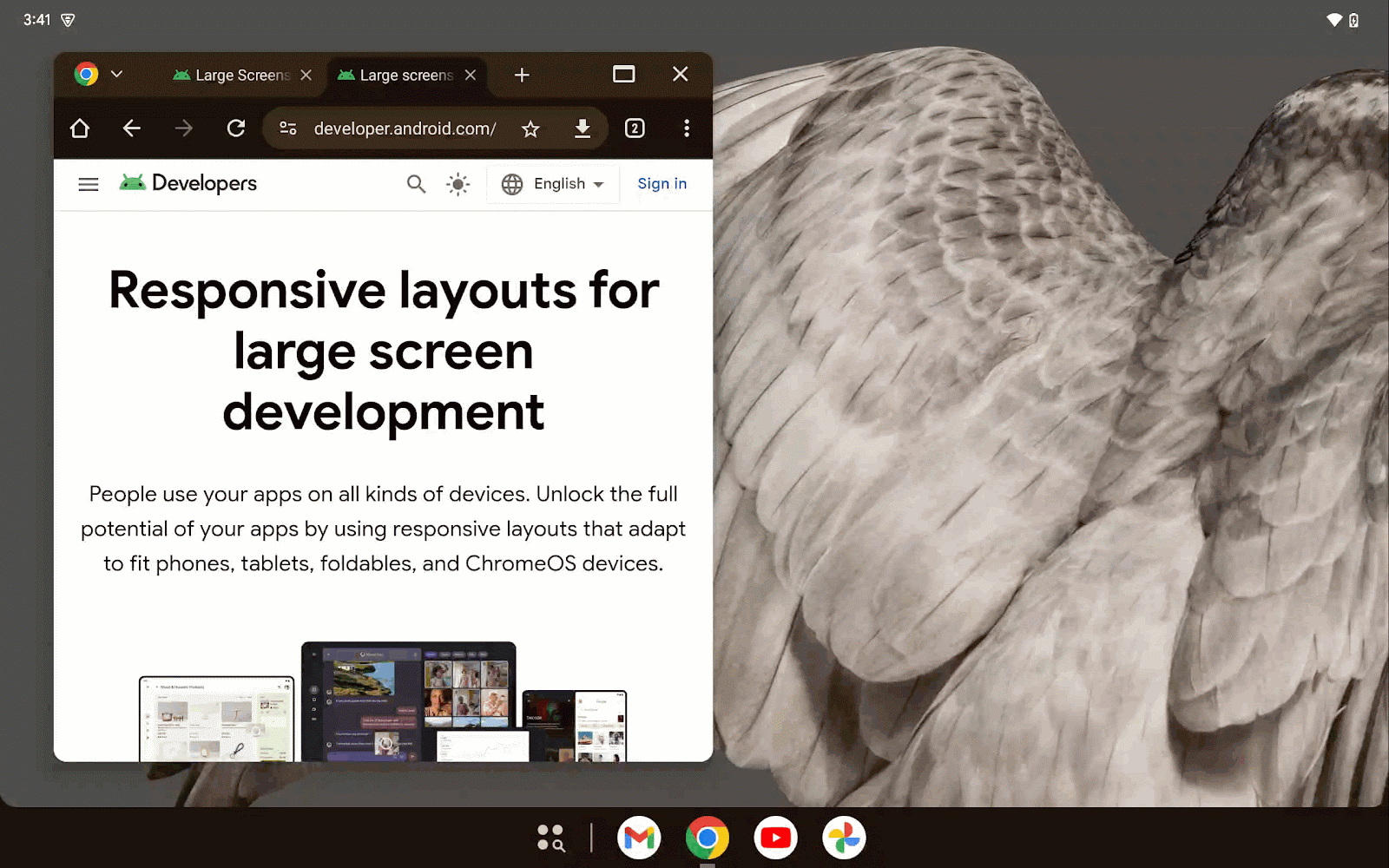 Google’s new desktop mode for Android features responsive layouts. (Image Source: 9to5Google)
Google’s new desktop mode for Android features responsive layouts. (Image Source: 9to5Google)
Similar to Samsung Dex on tablets, you get a fixed taskbar that shows the running apps as well as your pinned apps. On top of each window, there is a header bar that lets you make the app fullscreen or minimise or close it.
Google says all apps open in fullscreen by default and that users have the option to either resize the window to open it in windowed or split screen mode.
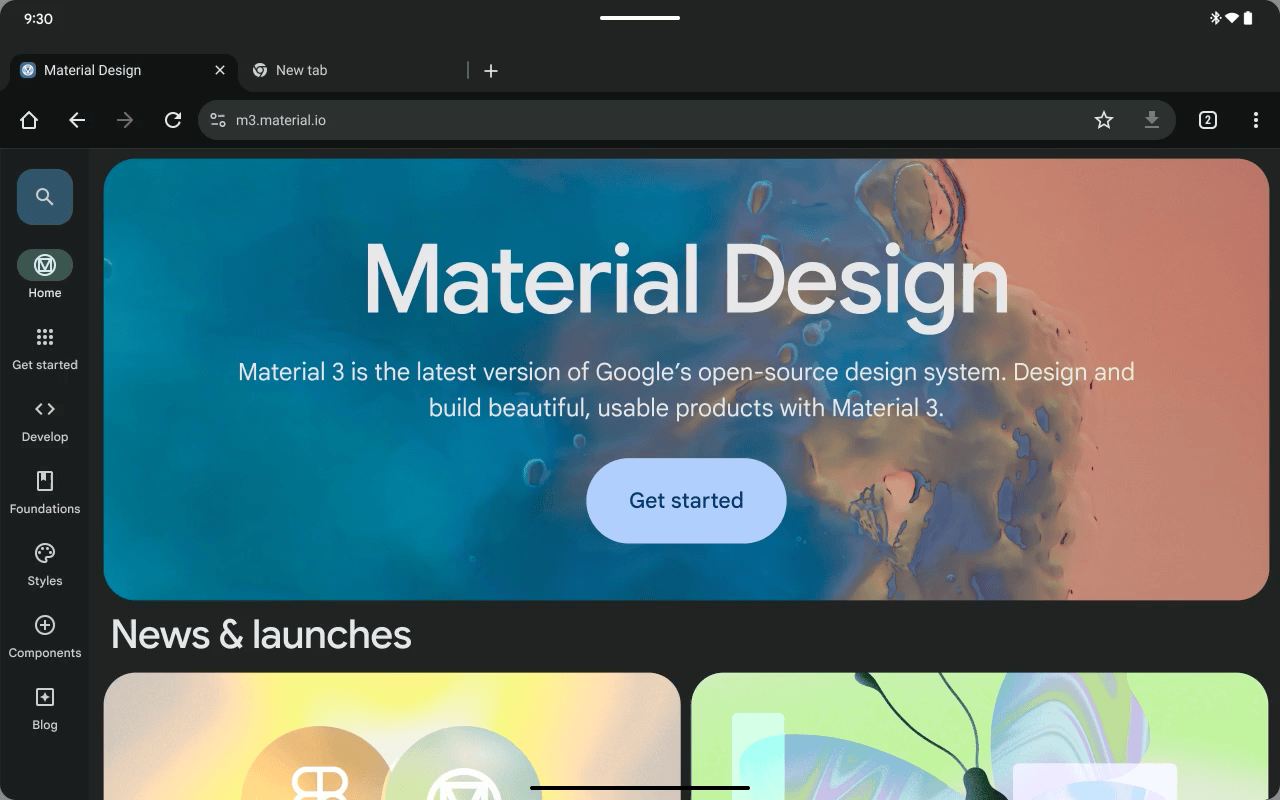 The bottom taskbar is fixed and can be used to pin apps. (Image Source: 9to5Google)
The bottom taskbar is fixed and can be used to pin apps. (Image Source: 9to5Google)
The report also notes that users can resize a window from any part of the screen, choose to hide the taskbar, double tap the header to quickly minimise or maximise apps. Another interesting thing to see is that “the desktop windowing environment appears as an app in the Recents multitasking menu”, allowing users to quickly open their windowed apps.
To enable the new feature, open the Settings app on your Pixel Tablet running Android 15 QPR1 Beta 2, scroll down and tap on “System” and under “Developer Options” turn on the “Enable Freeform windows” toggle. The now desktop windowing feature might soon find its way to AOSP, allowing device makers to customise the functionality to their liking.







