Google’s Advanced Search feature and how to use it to your benefit
Google's Advanced Search feature can let you get really specific with your queries, down to the format of the content you wish to find. Here's how to access this.
 Google Advanced Search when access on a mobile browser on the Pixel phone. (Image source: Shruti Dhapola/Indian Express)
Google Advanced Search when access on a mobile browser on the Pixel phone. (Image source: Shruti Dhapola/Indian Express) Google Search is changing in many ways, as the company announced back in September. Google plans to show us richer, more meaningful and contextual results– yes, short videos will soon appear in the search results tool– when we type a query. But the truth is even with the changes, Google Search at times can leave us wanting. Thankfully, Google has several hidden and unknown features that can help finetune our queries. Advanced Search is one such feature, which is available for webpages, images, videos and books. But exactly how do you use it and what purpose does it serve? Let’s take a deeper look at this.
Google Advanced Search feature: What does it do?
This feature is supposed to help with complex searches, according to Google. The search could be really specific and exact down to the exact words you want to use, the phrases you don’t want to use and even the time period when a website was updated. For instance, you might want to find web results for Delhi school admission forms. But you want results from websites that were updated in the last twenty-four hours so as to make sure you are getting the latest information and not something from last year. Thankfully, Google’s Advanced Search will let you tweak your queries to your exact needs.
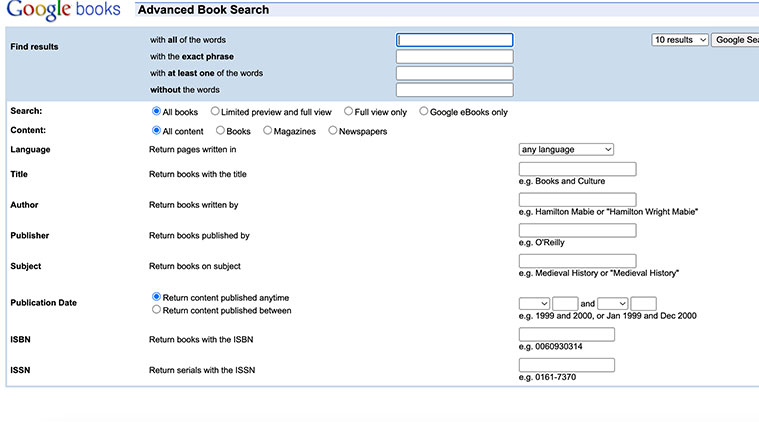 What Advanced Search looks like for Books on a desktop.
What Advanced Search looks like for Books on a desktop.
Google Advanced Search feature: How to access this?
The Advanced Search feature is available on computers, Android and iOS for iPhones and iPads as well. You can access this from Chrome and even the Safari browser. For those who rely on advanced search regularly, you can add the relevant URL as a bookmark as well or to your homescreen on the mobile browser.
On mobile browsers, keep in mind you have to directly type the url for Advanced Search. There’s no other way to access it. The main URL is to type googledotcom followed /advanced_search. For images, the end part of the URL becomes advanced_image_search, for video it is advanced_video_search and for books it is advanced_book_search. You will need to add google.com to the front of these URLs when searching on mobile browsers
If you are doing an advanced search from your computer, follow these steps.
- Open Google Search and search for any topic.
- On the results page, you will see a little gear symbol in the top right corner. Click on this.
- It should open up a menu and you will see Advanced Search as an option.
- Click on this and a new webpage will open up with several options for you to add to your query.
- Google gives the option of finding webpages with the following parameters: all these words, this exact word or phrase, any of these words, none of these words and numbers ranging from.
- Below that the form shows options for narrowing results by language, region, last updated, site or domain, terms appearing, SafeSearch and even the format you prefer.
- So yes, if you are searching for PDFs or PPTs on the internet, Google will let you narrow it down. If you turn off Safe Search, explicit results will appear.
Google also lets you apply Advanced search to Images, Videos and Books. When you do an advanced search for images, you can also search by file size, aspect ratio, colours in the image and even the type of image. It also offers the same options for site update, SafeSearch, file type (includes JPG, GIF, PNG, BMP, SVG, WEBP, ICO, or RAW) and usage rights, similar to how Advanced Search works for webpages.
For videos, Google lets you apply filters such as language, duration of the video, the day it was posted, quality of the video and subtitles as well.
When doing an Advanced Search for books Google will let you choose if you want books with a limited preview or full view available, for those which have a Google ebook option, the publication date, even the subject topic, and the content type. You can search with a book’s International Standard Book Number (ISBN) and International Standard Serial Number (ISSN) which will be useful when a book might be very old and out of print.







