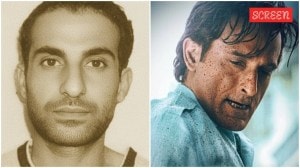Google rolls out option to auto-delete location data, web history: Here’s how it will work
Google has started rolling out the option to auto-delete location data history on Android and iOS. It will let users restrict how long Google can store location data and Web&Apps activity data as well.
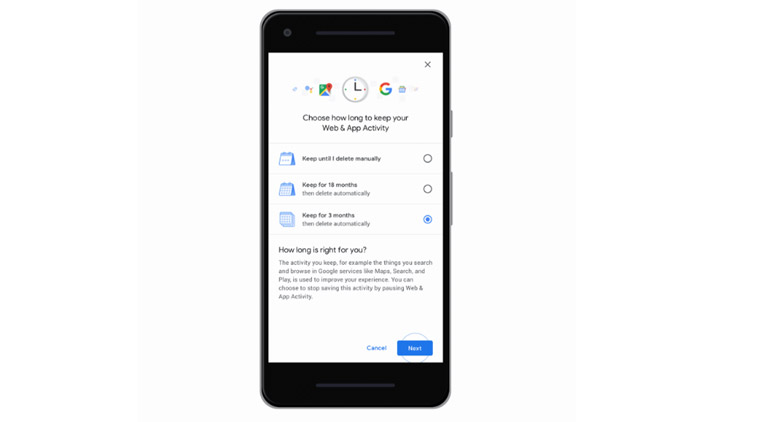 Google will now let you decide how long you want the company to store location and web&app activity data. (Image source: Google)
Google will now let you decide how long you want the company to store location and web&app activity data. (Image source: Google)
Google has started rolling out the option to auto-delete location data history on Android and iOS, according to an official blog post. The feature was announced back in May as part of Google’s big push on privacy. Google hs already rolled out the option for Web & App Activity on desktop, which lets users restrict the time period on how long the data is kept by the company. But the option to restrict location history will be one of the most important changes that Google has done in the past.
Interestingly Google’s Chief Privacy officer Keith Enright had earlier told us that the many users preferred the setting of not deleting the data all. “The current deletion window is tied to product functionality being good. If we reduce it, then product experience will be eroded,” he had explained.
Google revealed that the ‘keep data until I delete manually’ option was preferred by users. This is the default option in its new privacy settings. One of the problems with this new data settings which lets users delete a significant portion of their search and location history after a given period is that the onus is still on the individual to find and activate these.
So how can delete location history from your Google Account?
With the new privacy focus, Google is giving users the option of choosing a time limit for how long they want the activity data to be saved by the company, which is good to see. The options are keep data forever, keep data for three months and keep data for 18 months.
If you pick either three or 18 months, Google says any data older than that will be automatically deleted from your account on an ongoing basis. The controls will be rolling out to users in the coming weeks, which means you might not see this option for location data immediately. The Google app on your Android phone and your iOS device should soon shown an option for this settings.
How can you stop Google from collecting any data?
For those who want to stop Google from gathering any data at all in the first step, there is option of going to your Account settings and turning off all data collections from Web&App activity to YouTube to Voice commands. You can go to your Google Settings by clicking on your profile photo at the top right corner of your Gmail on desktop.
 Google lets users pause data location as well, including around location history.
Google lets users pause data location as well, including around location history.
Click on the option to manage privacy and personalization. Here you will see a number of options where Google is collecting data, which includes Web & App Activity, Location History, Voice & Audio Activity, Device Information, YouTube Search History and YouTube Watch History. You can individually click on each activity and pause the collection of data.
What happens you pause collection of data location?
Google says that Pausing Location History “may limit or disable personalised experiences” across its services. This setting will be paused on all sites, apps, and devices for that particular account, but Google says it does not apply to “other location services on your device, like Google Location Services and Find My Device.”
Google also says that the location “may still be saved in your Google Account when using other Google sites, apps, and services. For example, location data may be saved as part of activity on Search and Maps when your Web & App Activity setting is on, and included in your photos depending on your camera app settings.”
So even if you pause just location settings, there are still ways in which Google is collecting this data. Also note that even if you pause collection of location data, it does not mean that previous data is automatically deleted. To delete your location data, go to maps.google.com/timeline and delete the history individually.