Bijin Jose serves as an Assistant Editor at Indian Express Online in New Delhi. A seasoned technology journalist with a diverse portfolio, he brings over a decade of experience in the media industry to his coverage of the evolving digital landscape and emerging technologies. Experience & Career Bijin commenced his journalistic journey in 2013 as a citizen journalist with The Times of India. His career trajectory includes significant tenures at prestigious media organizations including India Today Digital and The Economic Times. This diverse professional background, ranging from legacy print institutions to dynamic digital platforms, culminated in his current leadership role at The Indian Express, where he helps shape the publication's technology narrative. Expertise & Focus Areas Bijin has transitioned from general reporting to a specialized focus on the intersection of technology and humanity. His key areas of expertise include: Artificial Intelligence: deeply tracking developments in AI, providing nuanced perspectives on its ethical,industrial, and societal implications. Tech Commentary: moving beyond product specifications to analyze how technology reshapes daily life. Diverse Reporting Foundation: draws upon a robust background in crime reporting and cultural features to bring a human-centric approach to technical storytelling. Authoritativeness & Trust Bijin’s editorial voice is informed by a strong academic foundation, holding a Bachelor of Arts in English from Maharaja Sayajirao University, Vadodara, and a Master of Arts in English Literature. This literary background enables him to deconstruct complex technical jargon into accessible, compelling narratives. His steady progression through India’s top newsrooms underscores his reputation for editorial rigor and reliable journalism. Find all stories by Bijin Jose here ... Read More
- Tags:
- Adobe



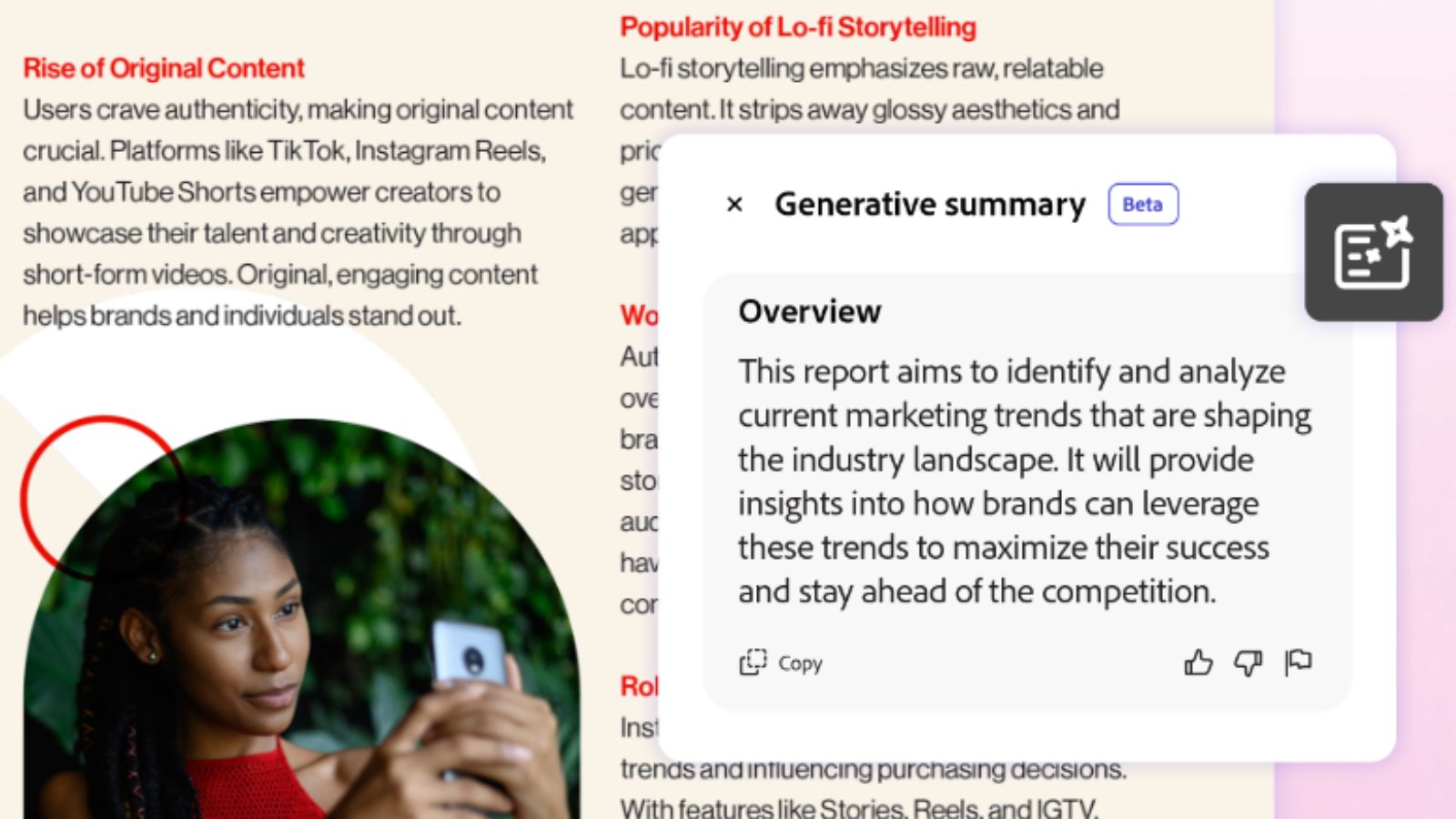 Demo of quick summary by AI Assistant. (Image: Adobe)
Demo of quick summary by AI Assistant. (Image: Adobe)





