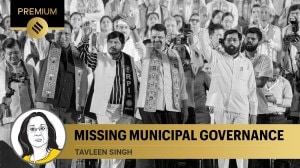kill your pc, safely
Last week, while our office stores were being reorganised, I came across old, discarded computers. They were sent to us by a customer becaus...

Last week, while our office stores were being reorganised, I came across old, discarded computers. They were sent to us by a customer because he didn8217;t have any use for them and didn8217;t know what to do with them. He did not want to sell them to a scrap dealer and gave them to us in case he wanted a spare part in the future. When we started one of these machines to make an inventory, one of them slowly booted into a Windows 98 screen and worked just fine. In fact, it still had some sensitive data like scanned copies of PAN cards, passports and tax returns. With identity theft turning into the next big challenge for law enforcement agencies in India, I decided it was time to speak on ways to kill your old PC/laptop/mobile and protecting your identity.
Let8217;s first start with the data. All of us create and get data every day, write files, send and receive e-mails, scanned files and PDF documents. When pieced together, this data can form a trail that can give a hacker enough information to impersonate someone. After all, phone banking doesn8217;t require too much these days8212;name, number, date of birth and mother8217;s maiden name8212;and we have much of this information stored in one form or the other on the computer. This doesn8217;t, of course, mean that you should stop saving such information, but be careful when giving access to a machine, say during repairs or while discarding it. There is no perfect way of deleting data as experts can retrieve any kind of material. So how do you protect it? The easiest way to do this is to remove the hard drive from the old PC. If you are sending it for repair, make sure it is done under supervision or the data is temporarily removed and moved to another device.
Kill the hard disk
If you are in a position where you can remove the old hard drive, but are unsure of the utility of the hard disk and fear that it might get into wrong hands, just drive a nail through it. Literally. Take a hammer and drive in the nail about 3-5 cm from the centre of the hard disk. This will destroy the readability and ensure that not much of the data can be retrieved. Just formating your hard disk or repartitioning it will not help remove all the data safely; it will still be retrievable. Alternatively, you can use a strong magnet, called a degausser, to erase and corrupt your hard disk. But be careful, don8217;t end up degaussing a working PC with it. Physically destroying the hard disk is still a foolproof way of making sure no one gets to your data.
Donate your PC
Earlier, many big organisations donated their PCs to NGOs or local schools, but this is becoming less common as most NGOs don8217;t take old PCs, going instead for the low-priced new machines. Besides, e-waste is becoming a big problem8212;the PC components use poisonous heavy metals like mercury and lead. So if you, like me, are trying to save the environment, disposing of the PC can be confounding. Giving it away to the scrap dealer for peanuts is not a good option and there aren8217;t many buyback offers. In such a case, just remember the ABCD audience8212;ayah, bai, chowkidar, driver. They have schoolgoing kids grappling for computers: there aren8217;t enough computers in school and they don8217;t have access to a computer at home. So help them8212;just donate your PC.
- 01
- 02
- 03
- 04
- 05