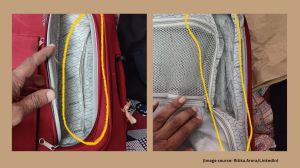JEE main 2017: Answer key, OMR sheets released at jeemain.nic.in, check here
JEE main 2017: Candidates who wish to challenge the answer keys can do so by submitting the same "by following the due proceture".
 JEE main 2017: The answer keys for both online and offline exams will be available after April 18 till April 22, 2017, the board announced on Monday.
JEE main 2017: The answer keys for both online and offline exams will be available after April 18 till April 22, 2017, the board announced on Monday.
JEE main 2017: The Central Board of Secondary Education (CBSE) has released the answer keys and recorded responses for the Indian Institutes of Technology Joint Entrance Exam (IIT JEE) main 2017. Candidates who have been eagerly waiting to check how they did in the paper, can check the same from the official website.
The CBSE had announced on Monday that the OMR sheets and the recorded responses of the candidates who have appeared for Paper 1 would be displayed on the main page on Tuesday.
Read | JEE Main 2017 results declared at jeemain.nic.in
These can be downloaded from the official website along with the answer keys and candidates can cross check their responses to calculate the final marks.
The answer keys for both online and offline exams will be available after April 18 till April 22, 2017, the board announced on Monday. Candidates who wish to challenge the answer keys can do so by submitting the same “by following the due proceture”.
Read | JEE main 2017: Cut off expected at 105, says experts
Steps to download the answer keys for JEE main 2017:
– Go to the official JEE main website (jeemain.nic.in)
– Click on the link to “display, challenge of recorded responses, Answer keys” in either Hindi or English under the current events menu.
Read | JEE main 2017: Check out unofficial answer keys
– Read the instructions in the PDF provided and go back to the main page.
– To view the answer key click on “View/Challenge – Answer Key of Paper 1” in the middle of the home page.
– To view the recorded responses, click on “View/Challenge of Recorded Responses of Paper 1”
Read | JEE main 2017: Not satisfied with your performance? Here are 5 alternate options
– Enter your details in the fields provided and login.
– Download the answer key/response sheets and take a print out of the same for further reference.




- 01
- 02
- 03
- 04
- 05