Spotify’s new Offline Backup feature lets you enjoy music without internet
Spotify is rolling out a new feature for premium members that automatically downloads recently queued or played songs in case you abruptly loses internet access.
 Spotify Premium users can now continue listening to music even if they lose internet connectivity. (Image Source: Spotify)
Spotify Premium users can now continue listening to music even if they lose internet connectivity. (Image Source: Spotify)In the last few years, Spotify has emerged as one of the most popular music streaming services in the world. Used by millions worldwide, Spotify often adds new features to its app, with the latest one automatically generating an offline playlist that you can listen to offline.
In a blog post, the Swedish music giant said that the new feature, aptly dubbed ‘Offline Backup’ will automatically download recently queued and played tracks and playlists. While Spotify already allows users to download music on their devices, the process is manual and requires an active data connection. However, ‘Offline Backup’ can come in handy when you are travelling from one place to another and face connectivity issues in certain areas.
For those wondering, the Offline Backup playlist will automatically pop up when your device goes offline, but you will have to turn it on once before you can use it. Spotify says that users can also sort and filter this auto-generated playlist in categories like artist, mood and genre. Also, this playlist won’t always have the same tracks as it dynamically changes and adapts to user preferences. In case you like the playlist’s mix, it can be permanently saved to the library.
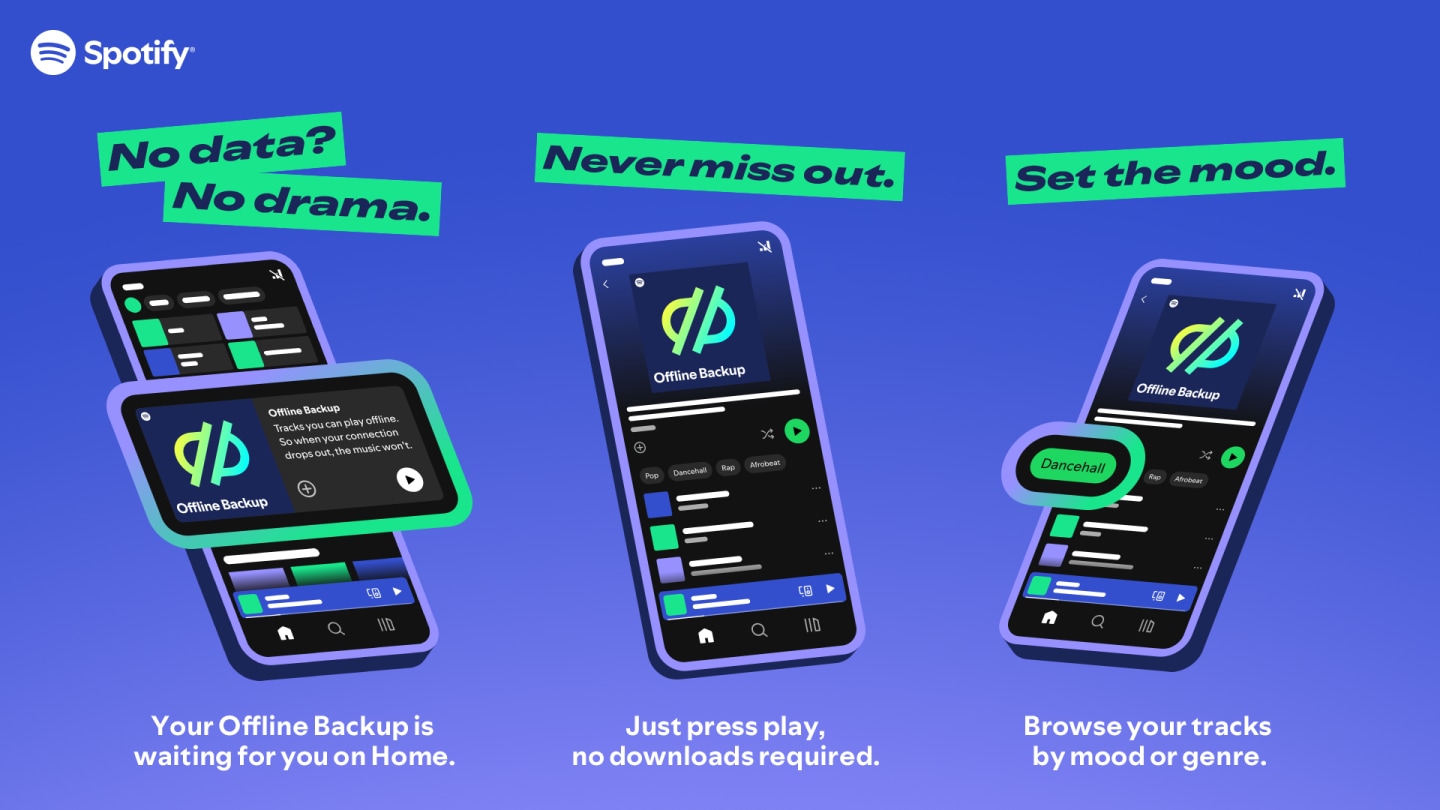 Spotify’s new Offline Backup feature is currently limited to Premium subscribers. (Image Source: Spotify)
Spotify’s new Offline Backup feature is currently limited to Premium subscribers. (Image Source: Spotify)
Available on both Android and iOS, the Offline Backup feature is currently limited to Spotify Premium members and works with Apple CarPlay and Android Auto. To use it, make sure you have listened to at least five songs in the last few hours and have offline listening enabled. The enable offline listening, head over to the app settings and under the ‘Playback’ section, turn on the toggle named ‘Offline Access’ on Android or ‘Offline Listening’ on iOS.
While this may sound intuitive, YouTube Music already has a similar feature called Offline Mixtape while Netflix users can automatically download shows and movies based on their watch history.







