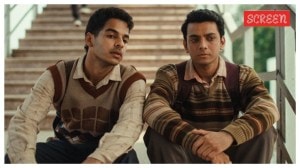How to set up a smartphone for elderly and parents: A complete guide
A quick guide to set up a smartphone for an elderly.
 Two seniors looking at a smartphone (Image credit: Pixabay)
Two seniors looking at a smartphone (Image credit: Pixabay) Smartphones have become an integral part of our lives, serving as tools for digital payments, staying connected with loved ones, and much more. If you’re considering purchasing a new smartphone for an elderly individual, it’s essential to take the extra step of setting up the device according to their preferences and needs.
Here are several factors to bear in mind while configuring a smartphone for the elderly, ensuring both optimal usage and digital safety:
Unbox and protect
While you might relish unboxing a new phone, it’s wiser to present the elderly with a device that’s ready to use. This entails transferring their SIM card, microSD (if applicable), and migrating contacts, photos, and videos from their previous device. For safeguarding the device, attaching a durable case and screen protector is highly recommended. You might also consider a lanyard attachment to prevent accidental drops.
Configure security and email
Modern smartphones offer an array of security features that can be set up during the initial configuration. It’s advisable to enable both facial recognition and fingerprint sensor authentication if available. Also, establish a memorable PIN code as restarting the phone often necessitates PIN verification.
When adding an email ID, designate your email as the recovery address, and bolster security with two-factor authentication. Fine-tune privacy settings by permitting only necessary app access and location tracking. On Android devices, it’s prudent to disable app installations from sources other than the Google Play Store.
Install essential applications
Install applications that the elderly person is likely to use, including popular social media platforms like Facebook and WhatsApp. Configure entertainment apps like YouTube and music streaming services. For ease of use, create shortcuts to frequently used apps on the home screen. If visual impairment is a concern, adjust the app icon and font sizes for enhanced readability.
Enable auto-sync, backup, and updates
Ensure that the phone and its services remain up-to-date by enabling auto-sync, automatic backups, and software updates. This not only enhances functionality but also bolsters security by ensuring the latest patches are applied.
Leverage assistive features
Modern smartphones offer an array of assistive features, such as spoken assistance, enlarged navigation buttons, and magnification. These features expedite access to essential functions. Depending on specific requirements, consider activating options like text-to-speech to enhance the smartphone experience for the elderly.
By following these steps, you can create a tailored and secure smartphone setup for the elderly, empowering them to make the most of their device while navigating the digital world with confidence.