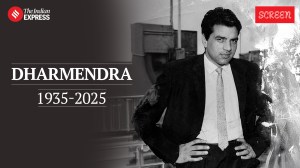Google Photos rolls out ability to Archive photos for Android
Google Photos has added the ability to archive photos. The update is a part of Android version 2.15 of Google Photos, which can be downloaded from the Play Store.
 Google announced a host of new features for Photos at its annual developer conference. (Source: Google Play Store)
Google announced a host of new features for Photos at its annual developer conference. (Source: Google Play Store)
Google Photos has added the ability to archive photos. Though not a major update, it surely qualifies as a significant one given it will make sorting/hiding pictures easier. It has been rolled out for Android users and version 2.15 of Google Photos can be downloaded from the Play Store. Archived photos will not appear in the main photos view, but will still be able visible in search, albums, as well as in the new Archive view.
To archive a photo, just click on the Archive option (present just below Trash) in the navigation drawer. Users can archive multiple pictures in one go as well, by clicking on a new icon on the top right corner. Archive view is same as main photos view. Once archived, photos will be removed from main photo library.
The feature will come in handy when you’d want to hide particular pictures from friends and family, but not delete them. You can easily put such photos in Archive folder, and share the rest of photos with other people. It helps while sorting repeated photos, screenshots etc as well.
Google announced a host of new features for Photos at its annual developer conference. Suggested Sharing feature uses machine learning technology to remind users to share photos with their contacts, while Shared Libraries makes it easier to automatically share relevant photos with friends and family. Lens is coming to Photos as well.
Archive feature was recently introduced by Instagram for its platform as well. It lets users save their older posts as well to view them privately. These posts can later be made public anytime a user wants. Instagram will add a new encircled clock icon on the top right of user’s profile that will let them view archived posts.