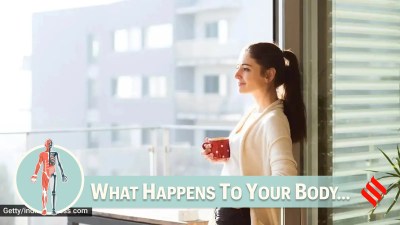Here is a list of steps involved in safely going offline.
Erase your traces
The post begins with the most important step, which is clearing your Google activity. The OP asks users to visit myactivity.google.com and sign in to their Google account. Once signed in, they will find every action that they have ever taken across Google services, from Maps searches to YouTube videos and image searches.
To remove this data, you will have to click the ‘Delete activity by’ option on the top left corner. This will open a box named ‘Delete Activity’ with options such as ‘Last Hour’, ‘Last Day’, ‘All Time’, and ‘Custom Range’. Clicking on ‘All Time’ will reveal the list of applications or Google products used, and users can tick the appropriate app and proceed. Similarly, in the Custom Range, a user can select specific dates of the period for which they want to clear activity. Users can also filter by Google products such as Maps, Search, or YouTube before confirming deletion. Remember, this is the foundation to erasing your digital traces across devices.
 My Google Activity page gives you a glimpse of your online activity.
My Google Activity page gives you a glimpse of your online activity.
Go invisible
The X user shared that to truly disappear, you would need to disable their browsing and search history from being saved. To do this, head to the Activity Control section in the top left, and turn off Web and App Activity, Location History, and YouTube History. This would prevent Google from tracking a user’s future actions, essentially keeping the invisible in its ecosystem.
 Data and Privacy section allows you to have greater control.
Data and Privacy section allows you to have greater control.
Patrick has described this as just ‘one option away’, but it’s a powerful one. According to the thread, once off, Google stops monitoring where a user goes, what they search, and what they watch.
Stay private
Now that you have cleared old data, you should effectively prevent new data from being collected. The AI influencer recommends disabling activity tracking altogether. To do this, head to Google Account settings and then Data & Privacy, and toggle off all activity tracking options. This will ensure that your web and app usage, location data, and YouTube history are not logged in the background.
Story continues below this ad
Automate privacy
If you wonder if you’d have to repeat these steps every few months, do not worry; you can easily set up auto-deletion.
Visit myactivity.google.com/auto-delete, and select from Web & App Activity, Timeline, and YouTube History. Once you select the category, look for the Auto-delete option that will allow you to choose to automatically delete activity older than three, 18, or 36 months. This feature will keep your account continuously clean without manually repeating all the steps. According to Patrick, this is what is known as ‘automating privacy’.
 Automate privacy.
Automate privacy.
 Schedule auto deletion.
Schedule auto deletion.
Secure your connection
A clean account means nothing unless your connection is private. Patrick recommends a combination of a virtual private network (VPN) and a privacy-focused browser or search engine.
Along with a VPN, one can use privacy-first search engines like DuckDuckGo, Brave Search or Startpage. When it comes to privacy-focused browsers, DuckDuckGo, Tor Browser, and Firefox (with privacy settings enabled).
Story continues below this ad
Along with these measures, it is wise to change passwords every three to six months. While this seems basic, it is a crucial defence against hackers.
Remember, deleting your digital footprint is not merely just going off the grid; it has more to do with reclaiming control. While deleting years of data can be liberating, the real challenge is staying private afterward.
Digital privacy isn’t a one-off chore—it’s a lifelong habit. As tech platforms keep shifting and data laws evolve, staying unseen online will remain a moving goalpost. Simple steps like deleting unused accounts, checking app permissions, and switching to privacy-focused tools can go a long way in shielding your identity. Think of it as regular upkeep for your online self, because protecting your digital life matters just as much as safeguarding your real one.



 My Google Activity page gives you a glimpse of your online activity.
My Google Activity page gives you a glimpse of your online activity. Data and Privacy section allows you to have greater control.
Data and Privacy section allows you to have greater control. Automate privacy.
Automate privacy. Schedule auto deletion.
Schedule auto deletion.