Apple rolls out Apple Intelligence via iOS 18.1 public beta
More iPhone users can now get the taste of Apple Intelligence on eligible iPhones.
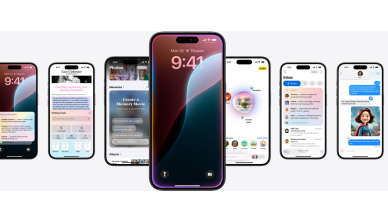
Despite Apple calling the iPhone 16 series as devices built for Apple Intelligence, these devices don’t ship with Apple’s AI out-of-the-box. This will be introduced at a later date with a software update. If you are curious to experience Apple Intelligence and don’t quite want to install the buggy developer beta on your iPhone, then here is a piece of good news.
The iOS 18.1 update with Apple Intelligence is now available as a public beta. Interested users can install the same on eligible iPhones.
Generally, compared to the developer beta, a public beta is deemed to be a more stable build, although it might still have some bugs or glitches. However, it will be much closer to the stable build, which is yet to be released in the next few weeks.
By installing the iOS 18.1 public beta on the iPhone 16 series or iPhone 15 Pro series, users can now experience Apple Intelligence––which includes the new Siri, writing tools, on-device image generation capabilities, and more––ahead of the curve.
To install the iOS 18.1 public beta on your iPhone, go to Settings > General > Software update > Beta Updates > and enable the iOS 18 public beta. Before that, make sure that you have signed up for the iOS beta program using the Apple ID that’s used on the iPhone.
Apple Intelligence is also available for eligible Macs and iPads, powered by an M series chip, via the iPadOS 18.1 public beta and macOS 15.1 public beta.