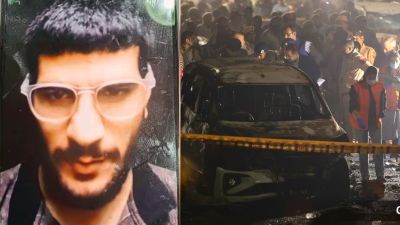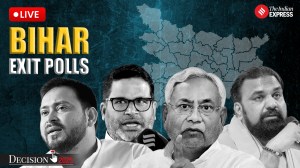UGC NET July 2016 exam: Results declared, check how to download
UGC NET July result 2016: The exam was held for 83 subjects in 88 cities at NET exam venues.
 UGC NET July result 2016: The exam was held for 83 subjects in 88 cities at NET exam venues.
UGC NET July result 2016: The exam was held for 83 subjects in 88 cities at NET exam venues.
The University Grants Commission (UGC) has declared the result of the National Eligibility Test (NET) July 2016 exam online. Candidates can check their results on the official website of the Central Board of Secondary Education (CBSE) website by following the steps listed below.
The exam was held for 83 subjects in 88 cities at NET exam venues. The CBSE has also declared the result of the December 2015 exam result after grievance redressal on the website.
The CBSE is responsible for conducting the NET examination. The Board conducts NET two times a year on behalf of the UGC. The exam is held to shortlist eligible candidates for assistant professor/ lecturer posts as well as for Junior Research Fellowships (JRF) in the country.
Steps to check the UGC NET 2016 July result:
Log on to the official website of NET, cbsenet.nic.in. You can also check your results on cbseresults.nic.in.
On the left hand side of the page, you will see a notification link titled “Result UGC NET Examination – July 2016”
Click on the link and you will be taken to a new page.
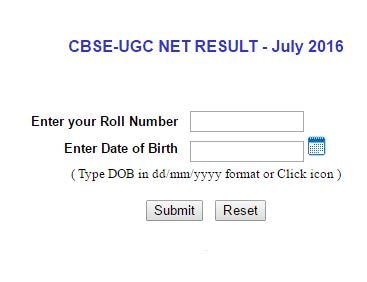
Here, enter your roll number and select your date of birth from the calendar icon displayed next to the text box or type it in the given format.
Your result will be displayed when you click on the “Submit” button after entering your details.
Save the results to your computer and take a print for future reference.
PHOTOS: CBSE UGC NET July exam 2016: Results released @cbsenet.nic.in



- 01
- 02
- 03
- 04
- 05